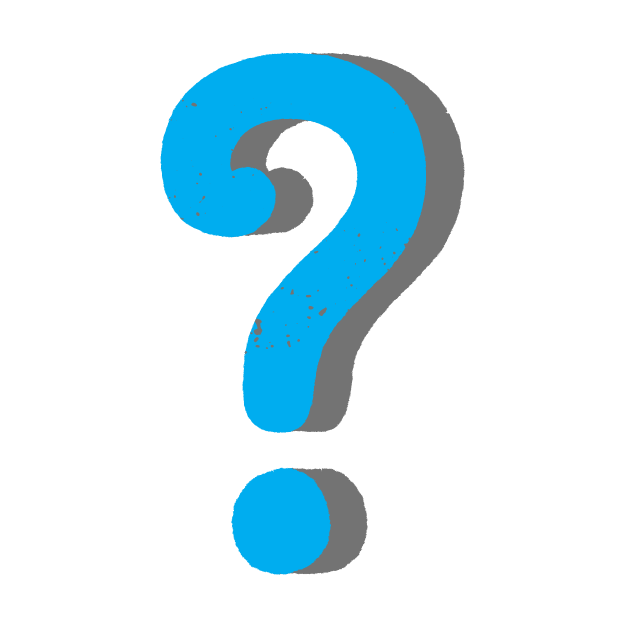Unlock the Full Power of Your Library Card
Welcome to the library! Learn how to harness the power of your library card with these simple steps.

Step One: Create your online library account.
With an online library account, you can renew your checked-out material, find awesome new reads, put titles on hold and more.
Start by clicking the upper right-hand corner of the website (purple button) which is labeled Log In / My CRRL. You'll see this log in screen appear:
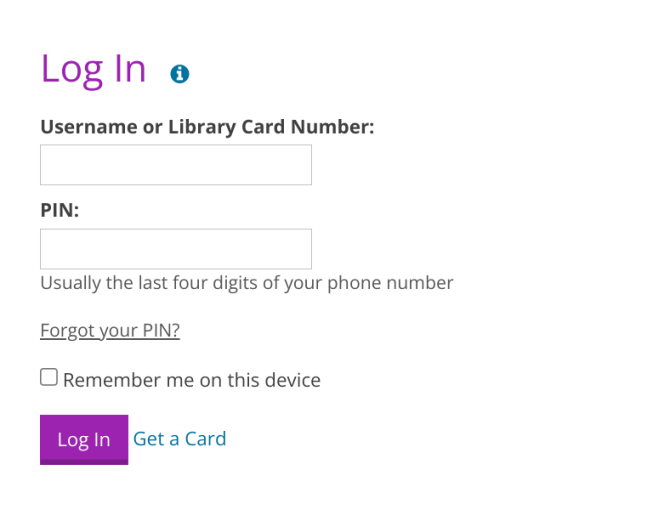
Enter the card barcode and pin number you signed up with (commonly the last four digits of your phone number) to get started with the sign up process.
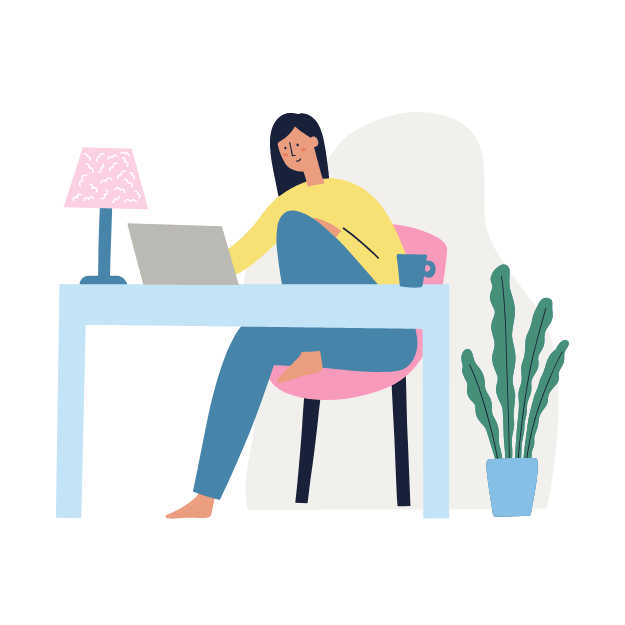
Step Two: Download the CRRL Mobile app.
Need to browse the library on-the-go? How about renew your books or digital checkouts? Yep, our app can do that.
Take the library wherever you go with our CRRL mobile app. Discover what else you can do with the app here.
Available on both Google Play and the App Store.
Tips for Browsing Library Apps
Tips for Browsing and Searching
Help Your Child Use Library Apps/Applying Parental Controls

Step Three: Explore our Digital Collection.
Just getting started using digital books or resources? You'll need a library card to access a number of these databases in and outside of the library. We have plenty of eBooks, eAudio, eMagazines, tutorials, and more for you to check out.

Step Four: What's Happening At Your Library?
The At Your Library monthly magazine has all of the information you need at your fingertips about the library's classes, events, services, and more. You can pick up your free printed copy at any library branch or at curbside pickup. Browse the online copy here.
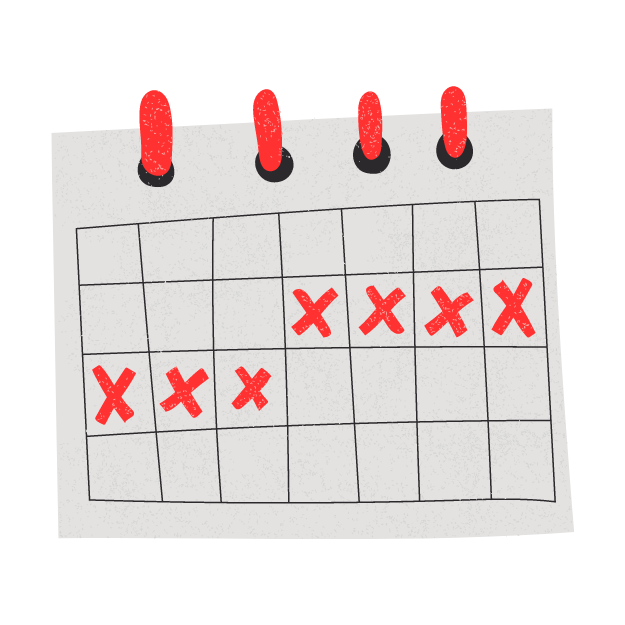
Step Five: Learn more about Library Services by reading our Frequently Asked Questions.
Browse all of our FAQs for more information about the library. Contact us if you need to speak to a librarian.