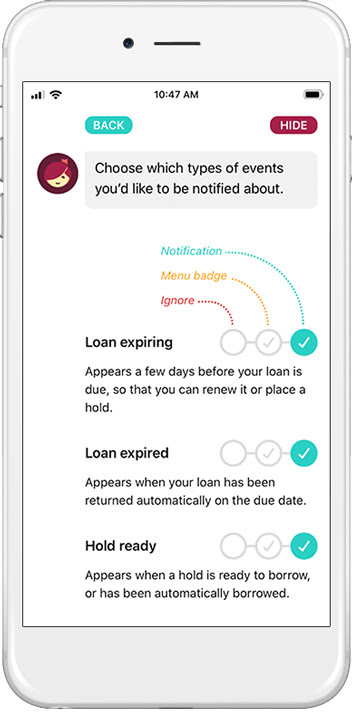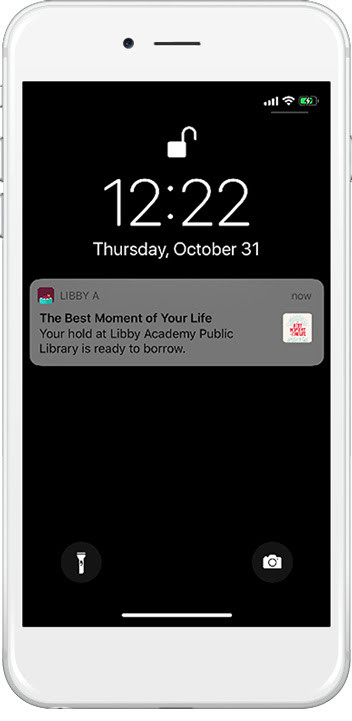If you've got the latest version of the Libby app, you can now decide how (and if) you want to be notified about changes to your OverDrive eBook and eAudio loans.
If you've got the latest version of the Libby app, you can now decide how (and if) you want to be notified about changes to your OverDrive eBook and eAudio loans.
The Libby app can let you know:
- When your requested item becomes available
- When your requested item's hold is about to lapse and be given to the next person waiting for it if you don't check it out
- When your checked-out item's loan period is about to expire
- When your checked-out item's loan has expired
- And more!
You can choose whether you want your notifications to pop up on your device, appear as a notice on your Libby menu, or not appear at all.
It's easy to customize each of your notifications. You'll find the Libby menu in the upper right of your screen when logged into the app. The link to the menu is represented by a round black-and-white icon. After clicking there, go to Manage Notifications to make your changes.